DaveedMee
arch user with programming socks, blahaj cuddler, media designer, sims enthusiast, tech overlord. caffeinated, sleep deprived. so eepy.
- 4 Posts
- 22 Comments
 2·8 months ago
2·8 months agoA fellow Kwaetiso user! And a German! Nice!
Here’s mine:

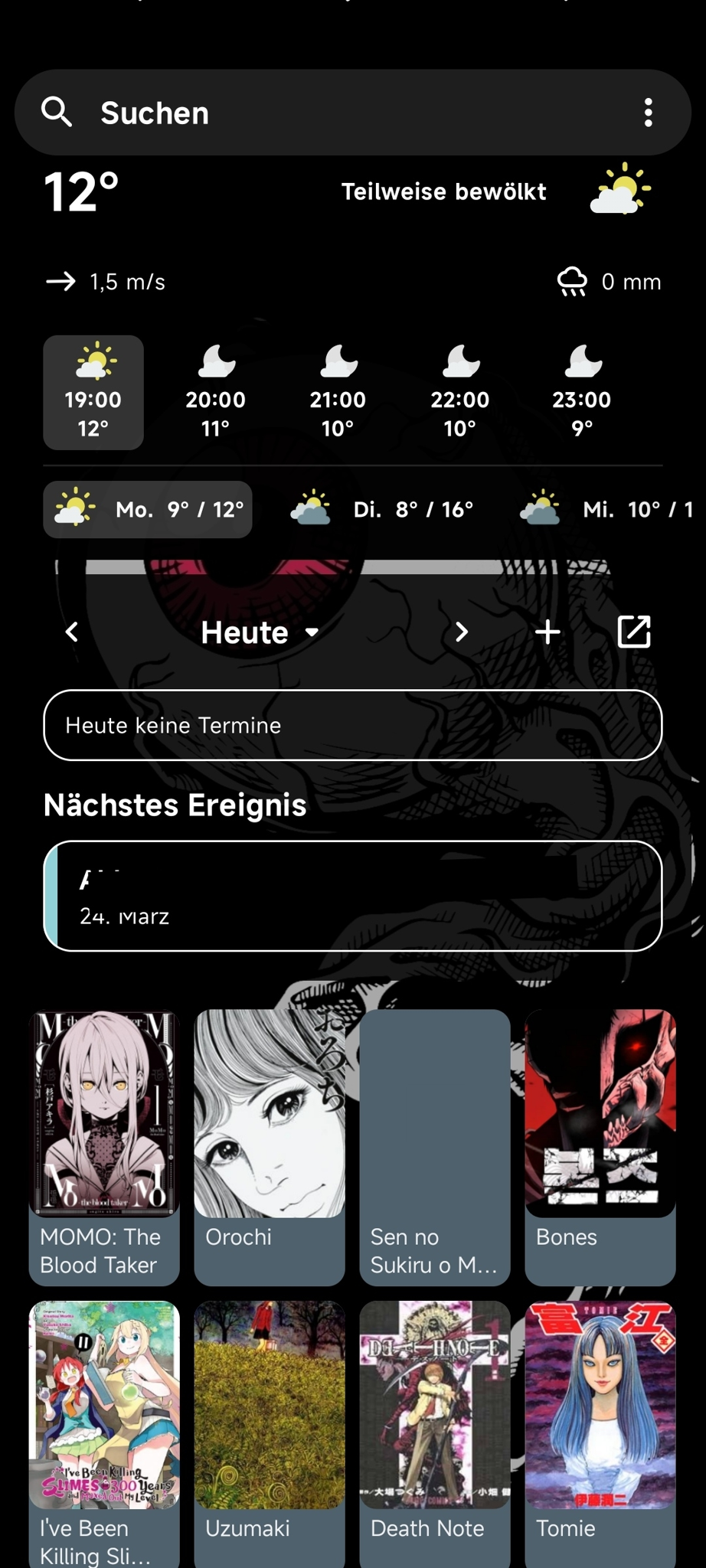

 1·9 months ago
1·9 months agothanks!
 1·9 months ago
1·9 months agovery nice! what do you use as startpage addon?

 1·9 months ago
1·9 months agoFL Studio works fine in Linux if u install it thru Wine

 3·10 months ago
3·10 months agoBSPWM user here: Desktops are 1-10 Super + Enter: Terminal on desktop 1 Super + F: Firefox on Desktop 2 Super + D: File manager on Desktop 3 (D for data) Super + Space: Rofi dmenu Super + Shift + Space: Rofi Run
Discord and Telegram (or any other messengers for that matter) are always Desktop 10 so they aren’t in the way of anything.
And any other desktop is whatever I need to use in that regard, sorted thematically amd depending on task

 3·11 months ago
3·11 months agoi dual boot bc of the adobe software i use for work and wine/proton doesn’t work with the shit ton of skyrim mods I play with. straight up crashes.
i usually import all Windows fonts and some nerdfonts for terminal
I use timeshift on my arch, debian and fedora systems. First backup mirrors your whole drive, every new backup kinda does it like docker, files which stayed the same are being symlinked to the og backup and for file changes it puts the newer file into the next backup, file deletions just don’t get links, so you have versioning. U can set how often backups will happen daily/weekly/monthly and how many are kept, doing backups manually is an option too. also you can set what folders to include, exclude and all that good stuff.

 1·1 year ago
1·1 year agoYeah I did, used genuine Windows 10 and 11 images before I tried modded ones

 1·1 year ago
1·1 year agoevery other linux distro I tried (Fedora, Manjaro, Linux Mint) worked fine in live usb, didn’t install any of them though

 1·1 year ago
1·1 year agoyeah I changed the settings there but it didn’t change anything

 1·1 year ago
1·1 year agoyeah maybe

 1·1 year ago
1·1 year agothat’s the thing, I BSOD right before the setup

 1·1 year ago
1·1 year agoI’ve tried all the CPU settings in virt-manager, my HOST runs Windows 10 just fine, still crashes if I use Host or nearest ro host in virt-manager

 1·1 year ago
1·1 year agoI’ve tried on zen and lts, I don’t have the stock kernel
Windows does support VirtIO if you load the drivers at setup. QXL doesn’t help either, also tried VGA, same problem.

 2·1 year ago
2·1 year agoEnabled: SVM mode (CPU virtualization) TPM 2.0 Secure Boot
Disabled: Windows 10 WHQL support Legacy Boot
Anything else is pretty much default

 2·1 year ago
2·1 year agoTell me what u need and I tell you what I have

 12·1 year ago
12·1 year agoIt positioned the screen to the bottom right edge of my tv but the left and top was still cut off. I wanted to see what kind of transformations u applied and checked the xrandr wiki, and found my solution in the end:
xrandr --output HDMI-2 --set underscan on --set "underscan vborder" 25 --set "underscan hborder" 40But thanks for your help anyways!

 1·1 year ago
1·1 year agoI hope to be able to do that with xorg bc my graphics card probably has problems with Wayland

I’m glad I got most sites I download programs for memorized or have the programs already on my hard drive