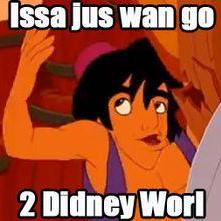I’ve been using pCloud to back up only the most important information. The stuff that’s hard to get back if something bad happens. Kept in sync with rclone.
Now I think it’s time to scale up. I have 1 computer with 4 hard drives plugged up to it. I want to either back up the whole things. I’m thinking of something like backblaze. What does everyone here do for backups?
Hetzner storagebox. 1 TB for 3,20€ per month
Works with rclone. You can get up to 20TB
If you want S3 object storage, then you can use Contabo object storage
Big plus: no traffic fees ☝🏻
I’ll need to looking into what s3 is, if it’s someone to consider.
Thank you!
deleted by creator
borg backup with rsync.net
Borg does de-duplication and compression, I’ve used it for multiple things like backing up minecraft servers and it can reduce the final backup size by a lot (like 1-2 TBs to a hundred of GB, though that was with content that was highly compressible and didn’t change much over-time so the deduplication did a lot too).
There is also borgbase.com which looks a bit better and focuses only on borg repositories instead of also being compatible with just about any usual tools (eg rsync, rclone etc)
Borg is also supported by Hetzner Storage Boxes
Would you trust rsync.net to be around for a long time? They’re doing a $540 lifetime 1TB offer which is interesting as I’m luckily in a position to do but would take 6 years plus to “pay off”.
they already have been around for a long time, i used them for about 8 years (if i remember correctly), before switching to borgbase last years because of the notifications they can send you when no backup has happened for a specific time, which rsync.net can’t 😐
I’d second this suggestion, I’ve used borg with rsync.net for the past 4 years and it’s been great.
Rsync.net has a discounted “Borg” account https://www.rsync.net/products/borg.html Which seems to be basically no support and no zfs versioning.
That seems way more expensive than hetzner. 1TB would be 12$ per month if my math is correct
3 rules for backups:
- Keep 3 copies of your data.
- Keep 2 of those copies on different types of media
- Keep 1 of those copies off-site.
I keep a backup on an array of RAIDZ disks. I keep a second copy on a very large hard disk; one that is powered down 99% of the time.
And I keep another at the in-laws house that I can upload to remotely.
I just started using Backblaze B2, switching from AWS S3. I use it through Rclone to encrypt everything before I upload it. Only $6/TB/mo and it only charges what you use. You can download up to 3x your data stored per month for free, so if you ever decide to move or you need to restore a backup, you don’t have to pay egress costs. It was the cheapest service I could find, but there may be others.
You can set price limits on your account to ensure you don’t go over too. It will alert you when you approach the limit. There are some minor costs, like pinging the API, but they are free up to a reasonable amount.
You can also proxy egress through cloudflare and not have to worry about egress costs whatsoever.
Look for things like restic, borg and duplicacy. They do differential backups and work well with slow remote storage.
I use backblaze with duplicacy and it works fine. Initial backup can take a while (nearly a week for me) but subsequent backups are fine. It’s not fast per se, but sufficient for emergency recovery should I need it.
If you want to use Backblaze, and encrypt everything before it goes up there, check out Nephele. It’s a WebDAV server that can use Backblaze B2 (or any S3 compatible server) and encrypt all your data. Then you can use any backup solution that supports WebDAV.
You can also just throw anything else in it, and use it as a cloud storage solution. And you can have multiple users. I use it that way to backup my entire family’s PCs.
How much data are we talking about and how convenient do you want it? I just learned about the storagebox service that another user posted but personally I brought used large capacity drive for cheap and keep them offsite but that’s just because I have less than 4 terabytes of data still. Anything above that I’ll commit to the storagebox service
Restic and rsync.net. look around and there should be a discount usually.
Kopia is also pretty good and has a web interface if that’s helpful for you.
I have daily backups (cron job) using Kopia for important files only. Backups are stored at Backblaze B2 and also local storage. Doing recovery tests every 1-2 months and 🤞
I use backblaze and rclone to encrypt and sync. It was the cheapest and most flexible solution when I checked a few years ago and I didn’t find any reason to change it so far
I use Synology C2 backup for my NAS, but they also have very affordable options for PC backups and object storage.