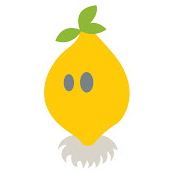After I install Linux Mint (which is the distro I have settled on), I replace:
- Thunderbird with Betterbird
- Firefox with Librewolf (I also install Brave for web services that need a chromium browser).
- Celluloid / Rythmbox with VLC player
- Default Libreoffice with latest Libreoffice from source.
- ClipIt/Parcellite with xfce4-clipman
I find this to be my optimal setup and these software give me the extra quality of life that make my workflows easier.
What software do you replace and install on your distro of choice?
Edit: I forgot to say I replace sudo with doas. That’s something my friend told me to do although I personally don’t find any immediate working advantage with it.
I don’t replace anything. I just install what I need from the beginning.
And yes, I run Arch btw. :D
lol ditto. but the first thing I do on new installs is
chsh /bin/zsh, replace caps lock with control and enable vi keys. otherwise I’m dysfunctionalYeah, there is nothing more annoying in general when starting to type text into a co-workers desktop than having random letters show up rather than having the cursor move around.
switched to nixos after a decade on arch. What does “default software” mean? :D
Systemd?
- Firefox -> Edge
- Libreoffice -> Gsuite PWAs
- kernel -> Azure Linux kernel (added trust of Microsoft)
- nano -> vim
- vi -> Emacs
- GNOME -> Deepin
- Bash -> Powershell >=7.0
I think you forgot to add /s
Probably should have added yeah. Based on the amount of downvotes, some people took it too seriously
I still can’t get why people should downvote your comment, but fine.
Nah, I’m just bored of pointless sarcastic replies being at the top. It’s bloat!
Thanks for the explanation. I was hoping it was this instead of “I disagree!”
nano -> vim
This one is extremely consistent with the others because once you have made the switch, it becomes harder to escape.
Fish for shell everywhere
Any specific features made you go fish over others like zsh?
It just feels better and lighter. Also, autocomplete looks nicer. Devs are also amazing. They have a clear vision of the product. And Fish 4.0 had been rewritten in Rust. Now I just cannot go away:)
I use fish instead of zsh just because it has all the nice stuff without having to set anything up. Helix over Neovim is pretty nice for this too.
I replace ARCH with Windows 11 bloat edition. I use windows 11 BTW
I use Windows 11 inside of a Gentoo vm inside of Windows 10 on my ipad.
Huh I bare metal run proxmox virtualising my LFS to start a gentoo VM where I have my XP VM I remote into with my phone
As a former Windows SUPERUSER, I always change the desktop wallpaper, just to show off. 😋
But jokes aside and apart from things already mentioned, I always install the Speedcrunch calculator, and xbindkeys so I can copy all my keyboard shortcuts.
Nothing. I picked a distro that works for me out of the box. On top of that I only installed stuff, instead of replacing stuff.
Too many people concentrate on which distro when in fact it’s the desktop they choose that will have the biggest impact on their experience
KDE <3
I prefer KDE >3
Is KDE 3 so bad that people only prefer <3 or >3, but never =3?
Yeah this is me.
I was reading these comments feeling as though I must be very odd until I got to yours.
Debian comes with firefox ESR which I think is a good choice because it “just works”, but it’s also no one’s “preferred” browser. I tend to use both LibreWolf and ungoogled-chromium all day every day.
I do use the terminal every day. Years ago I used oh-my-zsh for a while but I think eventually I just kind of didn’t bother to install it.
For file manager and video player et cetera, I’ve always found the defaults to be good choices.
I find most of the defaults are fine and get the job done, but I also understand the tinkerer types who like working on a super custom setup that’s theirs.
I still use old big iron unix boxes from the 90’s, but most of the time I Install the GNU versions of stuff like ls, sed, cat etc because they are so much more feature rich (and just about any modern software/script assumes GNU versions of those tools anyway)
Arch, so pretty much nothing.
Except maybe ZSH (but it’s ‘added’, I guess; not ‘replaced’).
Apps I replace with newer versions (on Mint too):
- LibreOffice, with the latest .deb from their website
- Celluloid, with mpv. I cannot tell how much I appreciate mpv even though it sucks with DVD, for which I use VLC ;)
- yt-dlp, with the latest version available from git
- Screenshot, with Ksnip.
- Whatever the default image viewer is, with Pix.
mpv FTW!
how do you personally install yt-dlp? I just use pip(x).
- I remove the preinstalled version (sudo apt remove yt-dlp)
- In my ~/.local, I have a ‘bin’ folder in which to put any manually added app, and in my .bashrc I added that folder to the path. So everything in it is usable.
- I download the latest binary from https://github.com/yt-dlp/yt-dlp#release-files and moved it to that bin folder.
- Done. I can use it like if it was the pre-installed app ;)
Ah cool, that’s exactly where pipx installs to as well :3
Jesus that explains why I’ve never used this. Pip is a security issue.
Jesus that explains why I’ve never used this. Pip is a security issue.
Not sure to understand your remark: I don’t use pip and have no idea what risks it could represent or not.
Celluloid, with mpv
Hard agree, also SM Player for the FE
Whatever the default image viewer is
xviewer, it’s built on top ofeogwith Pix
Is that no longer pre-installed, at least for camera imports?
It was on 17-20.3 but I don’t think I’ve done a clean (re)install since.s that no longer pre-installed, at least for camera imports? It was on 17-20.3 but I don’t think I’ve done a clean (re)install since.
I could not swear, one or the other. Let’s just say I make it my default viewer instead ;)
bash -> fish
Arch master race: you don’t have to replace defaults if nom defaults are isntalled in the first place and you choose everything our own anyways.
cat > bat
ls > exa
(h)top > btop
whatever terminal > alacritty
whatever browser > librewolf + brave
cli editor > micro
app launcher > albert
vlc > mpv
cd > zoxide
didn’t know about that one, thank you
Similar to yours:
bash > fish
cat > bat -p
ls > lsd
df > dysk
top > glances
firefox > qutebrowserWhy hate for librewolf?
read carefully, he’s replacing whatever browser with librewolf or brave
ups, stupid me, but why then love for brave?
Firefox based browsers don’t as far as I know support protocols direct to usb connections, so if you’re using a web app based application (for example, some keyboard software) to flash your layouts you need a chromium based browser, and people generally choose brave over chrome (though I think it would be 100% fine to use chromium with hardening but that’s difficult with some of the upstream changes making chrome extension store less helpful — built in mitigations upstream as found in brave may be helpful in this regard, and faster).
I’m wondering moreso why everyone is running both LibreWolf and Brave.
Firefox >>>>>>> Chrome so LibreWolf > Brave, no?
Idk what people need Brave for, the only Chromium-only site I came across this entire year was the GrapheneOS web installer. LibreWolf is completely free of ads and tracking though so it’s better than Brave. Firefox’s news feed has been suspiciously similar to stuff I’ve browsed and it has ads also so I don’t trust FF either.
Hm now I think of it, I’ve ran into a website telling me to use Chrome or Edge before, but changing the UA string fixed everything.
Seems like websites are discriminate against browsers sooner then that they actually don’t work on one.
- Clementine - music player
- yakuake - terminal
- fish - command line
- Geany - text editor
- eza - replacement for ls
- zoxide - replacement for cd
- bat - replacement for cat
- Librewolf - replacement for Firefox
- Brave - replacement for Chromium
When I installed MX KDE on my laptop, I found out about yakuake as it was installed by default. I always use it almost immediately whenever I log in to run my update script. Saves a few extra seconds to just press f4 rather than click the terminal icon and then type. Absolutely love it.
Wait? Why cat needs replacing? Do you have a link for bat?
Interesting.
I wonder if it’ll work with lsp, when it sends data to pager. I’ll start testing this out.
EDIT: Whoa… 23megs for cat clone. Rust projects do have a whole lot of dependecies. I counted crates 128 for this.
Oh well. I’ll start compiling.
Yasuke for Terminal because he was a sole black man in Japan of his time. Just like Terminal program is solely black as compared to most other apps.
Most people dont use dark mode on Linux because most apps look horrible in Linux under dark mode
Oh wow, cool story about Yasuke. Is that where Yakuake got its name from?
Most people dont use dark mode on Linux because most apps look horrible in Linux under dark mode
Among my friends, dark mode users hugely outnumber light mode users, I really don’t have any apps that struggle to support it. LibreOffice used to be really bad, but I don’t really edit documents anymore, so I don’t use it often, but when I do, I don’t see issues (although the document background is white, because paper, so the contrast is a bit weird). I’m curious about which apps didn’t work for you.
What I heard is that it comes from Yet Another Quake (terminal), which comes from a tradition in programming of naming an application “Yet Another (something)”, and they changed the Q to a K because KDE.
Code::Blocks is the worst offender
Celluloid is honestly better than VLC. Native Wayland, Pipewire, no filesystem permissions (Flatpak)
I am on Fedora Kinoite, I replaced Kwrite with Kate, all the other default KDE apps are great. Okular, Gwenview as Flatpak, and apart from that a mix of different KDE, GNOME or 3rd party apps as Flatpaks.
I made a list here, but it is a bit outdated
Celluloid does much less than vlc, why not just using mpv (which celluloid uses as backend) so you have a full player
TIL there’s a frontend for MPV. Nice.
SM Player is a good one IMO; you can skin it to look good, plus it has much more features and shortcuts, also I like that it automatically grabs the subtitle file next to an MP4
Celluloid can play music and videos, online video streams etc. It has support for MPV config files.
MPV uses X11 only afaik, so it relies on XWayland. It also likely has no portal and pipewire support.
So no MPV is not a “full player”
I choose what I want when I install. I use Arch btw
There are a handful on non-default apps I’ve used across my last 3-4 distros at least:
-
mpv - the best video player, period. Minimalist UI, maximalist configuration options. I’ve been using it for many years across many OSes and at this point everything else feels wrong.
-
Geany - My favorite GUI text editor on Linux.
-
Foliate - the simplest eBook reader I’ve found.
-
Strawberry - It’s “fine”. Honestly, I’ve never found a music player on Linux that I really liked. I keep falling back to Strawberry because it’s familiar and generally works as expected.
I’m still struggle to unclear typing vlc, but MPV works so much better
Starwberry
Have you tried DeaDBeeF? It’s the most similar to foobar2k coming from Windows.
-