I start: the most important thing is not the desktop, it’s the package manager.
The 1:1 windows:Linux replacement is just a means to keep you on Windows. Once you learn Linux, you’ll come to understand how much of a farce it is and how it’s designed to keep you away
Linux is a farce and designed to keep you away? Could you elaborate?
No, i think he means the idea that Linux is supposed to substitute Windows 1:1
“20 years from now, people are still discussing moving to Linux!”
People who wanted Linux on the desktop to be so user-friendly their grandma could use it are now grandparents.
And 20 more years there will still be people switching
There will be dozens more people switching. Dozens!
How to quit vim.
Just read this book:
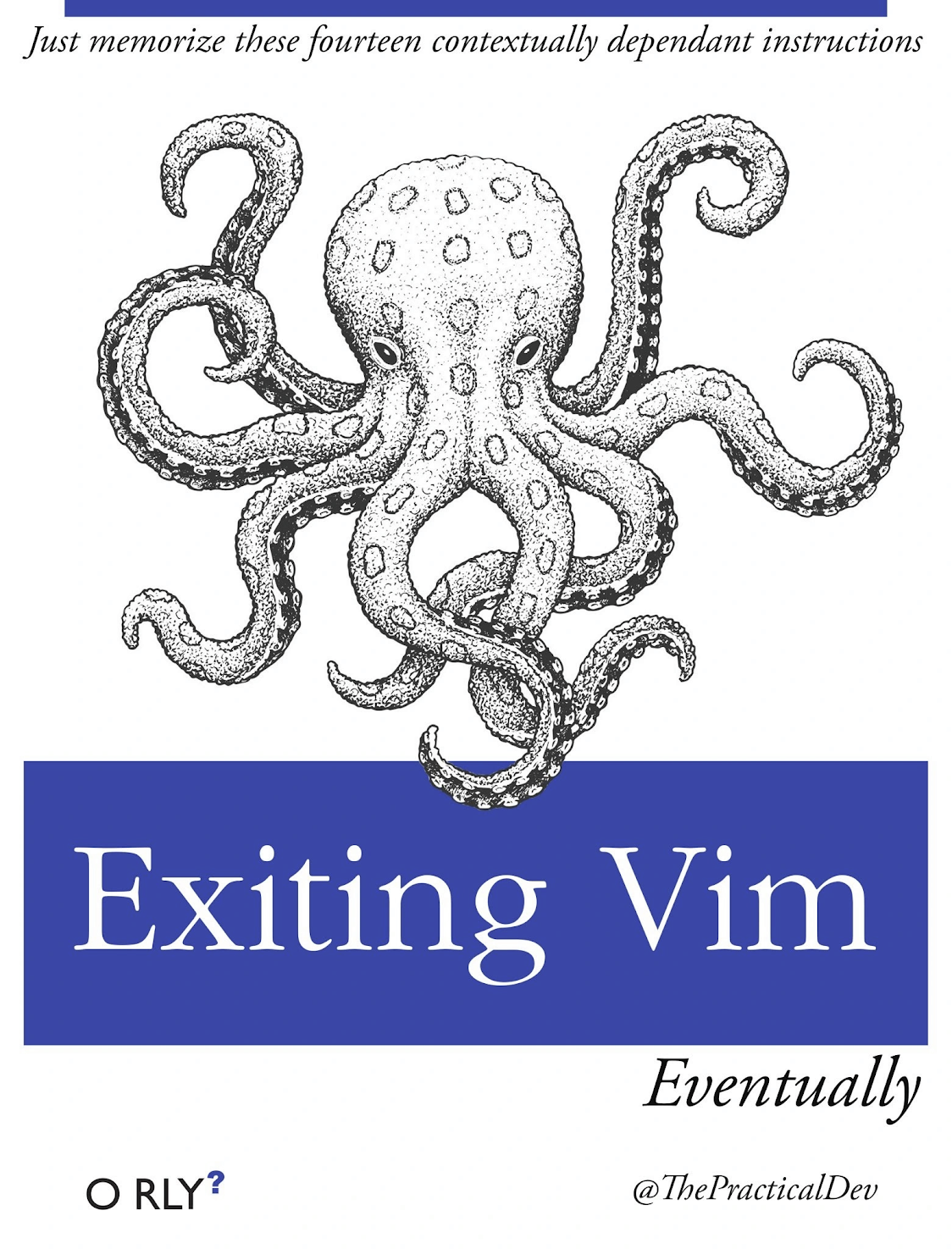
I remember, back in the day, I asked on IRC how to edit a file in Linux. Someone said vi. Little did I know that in chat someone said, the next question is how do I quit. I asked that exact question. Yes chat erupted.
Used to use gedit, the found nano and it was awesome. Then found Vim… I RAN back to nano haha
Try micro.
It’s much better and quite easy if not easier to use than nano. It should really be the default simple editor.
This looks cool! Thanks!
I hear you 😁. For whatever reason I stuck with the Vim tutorial and did it a few times over the years. Now I’m using the IdeaVIM extension in IntelliJ - that mode system is just sooo powerful. It has a horrible learning curve, yes, but if you manage to stick with it, it pays huge dividends. I probably know, like, 18% of all commands, and it completely changed how I edit files (mostly for coding, but also text).
Alright alright. You win haha seriously, you’ve convinced me to give vim another chance.
Use vimtutor. It comes with vim and teaches you to the basic vim commands from within vim.
And don’t worry about exiting vim, that’s lesson 1.2 :)
Hahaha!!! I actually know how to exit Vim. Had to learn it when setting up a server config on a server that only had Vim installed. Once set up, nano got installed.
This vimtutor looks pretty awesome, and I can’t wait to get learning on it. In all honesty, vim does looks super helpful. It’s just that I usually use text editors to quickly setup configs, when gui won’t do or I’m just done with gui for the moment. During those times, my patience is usually low, and searching how to save or quit or open or do any other basic functionality, reduces that patience further. But vimtutor makes it a point to learn vim when I’m not trying to get in, get it done, and get out. This may work for me. I may actually learn vim!
Either by making it segfault or you don’t.
I got a whole software developer career going out of my attempts to exit vim.
I vaguely remember pressing Alt+F4 while trying to close vim in a terminal once. It did switch to me login prompt so I thought it worked.
For people who actually don’t know this, yet: Type
:x.
This means “eXit, save any changes”If you want to leave and discard your changes, type
:q!
The:qmeans “Quit”, without any other instructions. This will warn you if you changed anything, adding!means “force this command”.
I wish I’d known how much of a pain in the ass having an NVIDIA card would be. I would have gotten a different computer.
Same. I bought my GPU at like 170% of its MSRP. I regret it now, should have went the amd way
VA-API trouble intensifies
To start sooner.
Don’t get an Nvidia gpu

Can confirm. Don’t do it guys. Hardware acceleration for video decoding just doesn’t work for me.
This is such an underrated comment. Linux hates, hates, hates NVidia. I’ve spent ~24 hours trying to get two applications running, both of which consistently complain about my GPU and Hardware Acceleration.
Linux hates, hates, hates NVidia.
It’s the other way around, actually.
That I could put /home on a different drive
That I would never boot into Windows again so having partitions for it was a waste of time
That mounting drives with their uuid as the mount location is insaneThat mounting drives with their uuid as the mount location is insane
Why tho? Kernel sometimes can index drives in different order (if you have multiple drives), screwing your mount locations. But UUID is always the same
You can give your partitions labels and mount by label. Labels are persistent, like UUIDs, but are also easier to remember and copy.
But why would I even try to remember them? Just look them up. Nowadays I don’t even see them since I use Gnome Disk Utility or KDE partition manager to automount them (they both just write to your /etc/fstab)
But why would I even try to remember them? Just look them up.
For me, I used labels when setting up those volumes manually. Creating a LUKS container, setting up LVM groups and volumes, configuring my bootloader to decrypt the correct encrypted disk, etc. It was just easier to remember which device label was my encrypted container, which was the group, and what the different volumes were. And once the labels were made, well, I just used them.
It’s just really long is all. I wish I had given it something shorter but descriptive.
When you’re just trying to get work done: pick a solid, well-tested high-profile distribution like Fedora, Pop!_OS, or Debian (or Ubuntu). Don’t look for the most beautiful, or most up-to-date, or most light-weight (e.g. low CPU usage, RAM, etc.). Don’t distro hop just to see what you’re missing.
Of course, do those things if you want to mess around, have fun, or learn! But not when you’re trying to get work done.
Is Pop!_OS really that popular? I started using Linux about 10 years ago and it wasn’t around then, so I never tried it in my distro hopping days. I see it’s developed by System76 so I can see why you’d choose it on their hardware, but is there any point doing that on other hardware?
The System76 engineers are culturally very aligned with the core values of freedom of choice, customization, etc. They build software with the larger ecosystem in mind, and in fact, I’ve never seen them build something only for their own hardware (even things that could have been just for their own hardware, like the system76 power management system, has extensibility built in).
That said, they also balance this freedom with a set of “opinionated” good choices that they test and support. If you care a lot about stability, it’s easy to go along with the “happy path” and get a solid, up-to-date system delivered frequently. Every time they upgrade new features or kernel, they go through a systematic quality assurance process on multiple machines–including machines not of their own brand. (I’ve contributed software/PRs to their codebase, and they’ve always sent it through a code review and QA process).
Idk, it seems to be picking up steam. It’s what I use unless I’m trying to use something super lightweight.
For me it has the stability of Ubuntu without having to use Ubuntu.
Haven’t tried Debian yet though.
I’m cirious about what you dislike about Ubuntu?
There’s a small amount of telemetry going on.
Also, Pop_OS makes running an Nvidia GPU less painful.
Snaps are basically Ubuntu’s private app store, and flatpaks (the supported method of app distribution by almost every other distro) are not supported; there’s no tiling WM built-in for large monitors; the kernel is not kept up to date (i.e. improved hardware coverage and support); some things like streaming with OBS studio and Steam don’t work out of the box (this may have changed, but it was the case for me about a year ago).
Interesting, thanks. I had a feeling snaps would be in the list!
the stability of Ubuntu
That’s not really a selling point.
When you’re just trying to get work done: pick Windows.
I’ve gone Arch for this year’s linux adventure. It has been the most stable I’ve ever tried.
Always put your filesystems in an LVM volume (and in general, partition disks with LVM rather than partition tables)! You never know when you might need to combine multiple disks, make a snapshot, add redundancy, or transfer to another disk without unmounting. But it’s very difficult to format a block device as LVM once you can’t erase its contents.
Make your /boot partition at least 500MiB.
Leave at least 1GiB of free space at the beginning of every disk. You never know when you might need to add EFI and boot partitions to that disk. And again, it’s very difficult to do after the fact.
Leave at least 1GiB of free space at the beginning of every disk.
Shouldn’t be needed these days. With GPT/UEFI you can just make more partitions at the end of the disk if needed. Back in MBR days that wasn’t possible, as BIOS often needed things to be at the start of the disk to be found.
I learned to never settle. If you don’t like the default workflow of Gnome, try some extensions, or even a different DE. Same with Package Managers. If you don’t like the syntax, make an alias. Don’t just “deal with it”. Windows has brainwashed people into thinking that there is only one way to do a thing.
Its why I always find it funny when people complain about changes to the start bar, because surely there isnt a bunch of 3rd party options in existance that change it, and can mimic 7’s start bar.
I have heard that shell replacements are often very buggy on Windows.
Ive been using classic(then open) shell since moving off of 7 for consistency. for the most part, there haven’t been any serious bugs that im aware of. Because the app works between windows versions, start bar for me at least has been pretty much consistent since windows 7 existed, and the stuff id adjust to would be changes in some apps (e.g control panel > settings) that happened overtime.
The problem of some users is they want the vanilla experience to be what they want when there are options to not make something vanilla. Similar to debates on linux distros on whether you want a very specific UI design vs having a distro that is personalizable and customizable based on preference.
This is kinda funny to me because I hadn’t realized how terrible the Windows workflow was for me until Gnome 3 came out.
Ever since, while I’ll use extensions for stuff like alphabetical app grid and Caffeine, I never do anything that changes the Gnome workflow. It’s not for everyone, but it absolutely is for me.
See I’ve run into an issue now where I like and am used to GNOME, but I also want to try a tiling WM and doesn’t seem like there’s really a good way to do that in gnome
You can install the tiling WM and try it seperately. Might even be possible to combine them too, but that might get pretty involved and hacky since Gnome doesn’t like it when you stray from “the path” that they deem correct.
I’d probably just do one or the other, don’t want to be using nonstandard stuff within my non-standard stuff
I know XFCE is a popular choice for people who want to add a tiling WM. That was a combo that I heard about quite a bit in the past if that’s something you’d wanna try. XFCE + i3 might be nice.
Unmounting removable drives after writing to then is crucially more important than on Windows
It’s pretty important on Windows too, though. Always “eject” or “safely remove hardware” before unplugging!
Not in Windows 10/11. You can still “eject” if it makes you feel better, but it’s basically redundant. They reworked the support for removable media so they are always ready to remove except during active read/write operations.
Read/write operations can happen in the background at any moment as long as the drive is mounted, so that’s not terribly comforting.
Anyway, Windows has always avoided deferring writes on removable media, for as long as it’s been capable of deferring writes at all. That’s not new in Windows 10.
Linux has a mount option,
sync, to do the same thing. Dunno if any desktop environments actually use it, but they could. Besides being slower, though, it has the downside of causing more write operations (since they can’t be batched together into fewer, larger writes), so flash drives will wear out faster. I imagine Windows’ behavior has the same problem, although with Windows users accustomed to pulling out their drives without unmounting, I suppose that’s the lesser of two evils.
TIL there’s tab completion lol
Tab completion, history, history search, you name it
That you can use any DE on any distro
Gnome is better on 1920 than in 1366. XFCE is better on 1366…
And Ubuntu sucks…
Play with fonts, font sizes and scaling factor in GNOME Tweaks. I ended up with anything better on 1366x7x68 than I could on xfce or lxqt or kde.
my setup

Wow. Redmond theme… 😂
KDE seems hard for me. Personal Preference, it’s hard to learn the flow, even it’s near Windows Like Experience 😔
- tab completion in bash
- vim
- zfs
- git (though it didn’t exist then)
I’ve been fuckin with btrfs so far haven’t tried zfs yet. Anything cool compared to btrfs?
I gave up on btrfs when Icouldn’t recover from a full disk situation (years ago, may be better nwo). But zfs tooling is so good, reliable and intuitive, I’d not want to switch anyway.
In contrast to btrfs it doesn’t break your data. Everyone learns the hard way not to use btrfs…
Btrfs was the best filesystem I had used up until it corrupted my data.
Not breaking your data, that is a pretty cool feature
I wouldn’t use ZFS. Too risky. If a new kernel comes along and ZFS fails to build or something, my system will be unbootable.
Btrfs scratches my copy-on-write/checksum/integrated RAID itch well enough anyway.
Nix and ubuntu have in kernel support. Void’s module build system also prevents this situation. I use nix and void, so have never faced this problem.
a real og












