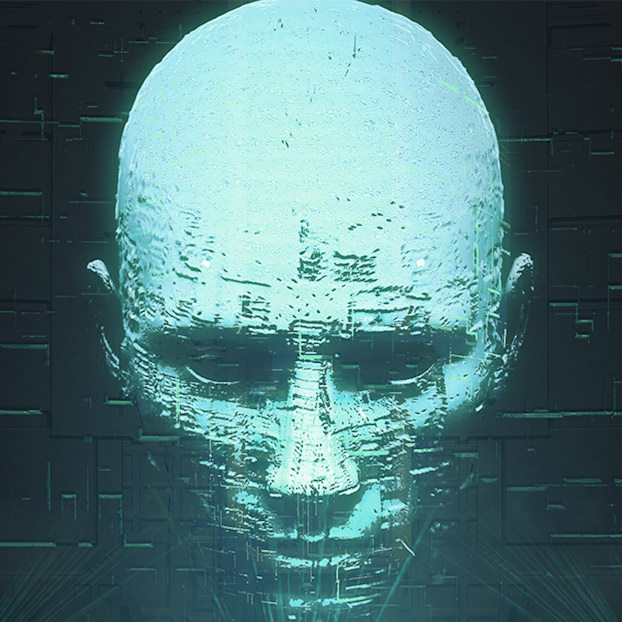Lets not be deliberately obtuse, you’re clearly meant to be using it with your feet.
Just the left foot only
TIL Gnome devs have (left) foot fetishism
Tarantignome
GNOME is more keyboard-focused than KDE. It just also happens to have much better touch support.
Get this meme to /linuxsucks where it belongs.
In my experience, KDE Plasma is surprisingly actually better than Gnome for tablet use. You would think that Gnome’s more minimal and chunky UI would make it a better fit, but Plasma just has a lot more little usability QOL features.
This has been my experience as well. Fedora KDE is easier and more intuitive than Fedora GNOME on my Surface Go 2.
Did something change on the keyboard front? I love KDE but I can only use it comfortably on my Steam Deck with a horrible combination of Steam’s keyboard, Onboard and Maliit and all of them suck in their own little ways.
Not everyone is the same
GNOME is more keyboard-focused “in the way the devs thought it’s good”. If users want to change the way, they gonna use tweaks, dconf editor or
gsettingsand navigate a jungle of key-value pairs like Windows RegistryYeah, this meme is a complete whiff, just seems edgy/hipster-y while ignoring the fact that nobody really cares because GNOME is a great DE.
Horrible meme but it sparked some interesting discussion.
How is KDE less keyboard-focused? I spent like ten minutes setting up kwin shortcuts and now have the same level of keyboard-only interaction as with any WM.
Well, I guess because you don’t need to do the ten minutes of setup.
Both KDE and Gnome have a comparable set of default keyboard shortcuts.
The difference is if you are in KDE, you have easier ability to adjust to what you want with a lot more available shortcut actions, while in Gnome you generally are expected to live with the choices of the devs.
Oh, I get it! I just have to reprogram my brain to the GNOME way instead of the much more efficient way that I actually want!
Use a tiling wm. GNOME is for people who want a sane, human-friendly default.
iOS users think the same way born from ignorance. But hey, if you don’t mind inefficient workflows and an extreme lack of customization to fix that, then GNOME works.
I don’t find it very inefficient. There’s also plenty of customization. This is a pretty specious comparison; on iOS you literally pay money a la carte for minor customization options. On GNOME, you might have to turn to less-supported third party extensions, or God forbid do some very minor config file or command line work. Far less than you’d need to do to do something similar in a tiling wm, of course… And most things that end users who just want to actually use their computer might care about are supported already. The system tray is the single feature I think is glaringly missing from GNOME currently, hopefully they’ll get that officially supported soon.
Kind of weird to get so bent out of shape about some people choosing to use a certain interface.
Lmao, you even admit hoe dumb it is with the system tray. And you’re wrong, I can have XFCE exactly hoe I want it in a matter of 15 minutes, using only the settings apps, and it will absolutely dog walk the workflows of GNOME.
GNOME doesn’t have nearly enough keyboard shortcuts for me as a keyboard focused user. IMHO, keyboard use is all about customizability, which GNOME is not.
You can set keyboard shortcuts by the main navigation is designed to be done via mouse gestures.
GNOME is more keyboard-focused than KDE.
This is not really a true statement then, and it’s what was being replied to.
Slightly off-topic, but this annoyed me during the Win 8.1/10 start screen era as well. Just because an interface is touch-friendlier doesn’t mean it can’t also be an improvement for keyboard/mouse users as well.
Then they ditched all that and made it a worse experience for everyone in Win 11, so un turn I ditched their mess and fully switched over.
Classic shell has been installed on all of my windows machines as part of my “make windows usable” loadout since i was basically forced to upgrade* from w7 to w10
And it can be even more keyboard focused with Pop Shell over the top. That adds tiling and window focus by shortcut, similar to i3-wm.
Lmao that community is hilarious - it’s all the most blatantly biased low-brow cheap shots about Linux I’ve ever seen and is just being spammed by 1-2 haters all the time 🤣
How do you even open the “Application” view on a touch device?
Gnome does some questionable things, and some are just personal preference, but there is at least one thing that they do that makes zero sense regardless of how you use your system…
The AppIndicator extension SHOULD be default. There is no reason for it to be an extension other than pure stubbornness. There are applications that literally require it in order to function at all.
That you need an extension to disable the overview at startup still boggles my mind and the arrogance of the developers in the thread that started it didn’t lessen my antipathy for Gnome at all.
Why wouldn’t you want the overview at startup?
Because there is nothing to overwiew yet, obviously.
It provides easy access to search. I understand now though why you wouldn’t want it to open automatically (if you have startup programs you want to see instead).
actually, i just want to click one of my pinned panel favorites, but yeah, no need for search basically.
In my case because I have my PC connected to the TV and Steam starting automatically in big screen mode. But according to the devs I’m doing it wrong and should get used to it because it’s the better experience when I can go and grab my keyboard to start typing the name of the program I want to start.
Because you already set firefox to autostart
Default the cursor to the Search field on a Save dialog is possibly the absolute fucking stupidest thing ever.
I love GNOME and everytime I tried an other DE I came back to GNOME. But the cursor in the search field is annoying and incomprehensible…
I’ll be honest, I could probably use Gnome if I had to, with a few addons. But when I try it, the second I get to that dialog and it does that, I just shut it down and install something else. To me, it just epitomizes the contempt the developers have for the users, that it continues to exist after this long.
I’m triggered. Why would you even mention that.
I think the lack of a system tray in gnome is a case of perfect of being the enemy of good.
There’s a new Wayland protocol that probably will land in the next gnome release. The new protocol is supported by KDE and other desktops as well.
The reason that it was removed is because it is extremely hacky and bad. There have been talks within the project to just reads support since the extension got so many downloads but the new API is better anyway
Their solution to a problem is to pretend like it doesn’t exist simply because it will go away in the future? It’s a reason, but it isn’t a good one.
I won’t disagree with you there. They should’ve had a replacement before deprecating it. In there defense there was a alternative being developed but it ended up stalling over disagreements between KDE and gnome. The whole thing is a dumpster fire honestly. I’m glad they are cleaning it up. KDE and Gnome want the same thing for the most part they just kept getting into pointless bickering.
Would you mind providing a link or the name of the new protocol?
ext-tray-v1https://gitlab.freedesktop.org/wayland/wayland-protocols/-/merge_requests/355There’s no reason to expect GNOME to implement it, and I’m surprised they haven’t NACKed it.
It literally was developed by gnome. The merge request is coming from a gnome developer.
You don’t have to like gnome but it is silly to try to gate keep over it.
“I understand that some compositors have no interest in allowing clients to show arbitrary content in tray areas. GNOME, for example, doesn’t even have a tray area and it is my understanding that they believe that even the current SNI protocols allow clients too much freedom. Such compositors should not implement this protocol.”
–the page you’re referencing, by the creator of the protocol
Which I find to be a weird stance.
Gnome also believes that a window must have control over its own titlebar to draw it as it sees fit while simultaneously declaring it must not have control over a tray icon.
Also funny that Gnome seems to have objected to KDE proposal and wrote their own even though they seem to say point blank that while they are dictating how all the other DEs will do it, they themselves will be ignoring it. Why get in the business of a protocol you don’t even want to implement in the first place…
In a land where desktops can be ripped out and replace with ease - what’s the point in arguing? GNOME isn’t my thing but I’m glad it’s an option.
Can you swap out desktop environments in Linux like launchers on android?
Yeah pretty much. Or have multiple installed and pick which to use when you log in
Wait what?! Install several, pick upon login?! Had no idea, that’s awesome.
Depends on your login flow. There is a session manager which normally boots up and let’s you choose. But you can also configure it to auto login and send you to the Lockscreen of your window manager.
You can also mix login manager, window manager with desktop background managers, wallet managers etc…, in practice you can build your own desktop experience
I know the answer is “just build it” but man I want to be able to have adm<username login under something like nemo and a terminal window only. But then have username login under full Mint Cinnamon. Would be quite dope. Just don’t feel like making it happen at the moment. I’ll have to reconfigure permissions to revoke from my standard user.
Edit: oops you can comment out text in Lemmy? Editedit: I did it. Too me 15 minutes -.-
It will be goofy as the config files will still stick around between desktops.
I would runs desktop in a container or VM.
Yes
Yes
My main complaint with how Gnome does stuff is in environments where it is the only option (e.g. RHEL).
Which then is no longer an issue with GNOME but rather RHEL. But again, it’s not like we can’t figure out a way to install whatever in Hanna Montana’s dreams is allowed. 🤙
Mainly because gnome is harder to ignore than a lot of other opinionated DEs.
It’s been the default target for fedora and red hat, and like other choices rh makes, it propagates throughout the broader ecosystem.
Even if you ignore them, they dictate how Linux desktops are broadly allowed to work by largely asserting authority over FreeDesktop and by extension Wayland.
One of these is that they absolutely hate the concept of server side decorations, as a result even as they begrudgingly allowed it as a Wayland protocol, they insisted that it must not be mandatory and they are allowed to ignore it. This means applications that do not care about their decorations otherwise now must care about their decorations. As a user, the consequence is that any GTK application you might use is likely to just pop out as a gnome looking window among a bunch of otherwise consistent windows.
I avoid all of the modern gnome apps now as a result of this.
Even Windows allows the equivalent of server side decorations…
GNOME looks like it is touch friendly, but try to run it on a tablet and it’s really fucking not. I had to DL a bunch of tweaks tools to make it useable at all and now the tablet breaks whenever there’s a Gnome update that the tweaks weren’t designed for.
I run Gnome on Debian on a tablet, and I find it wonderful.
Of course, my only points of comparison, so far, are iOS, Android and Windows tablets. Gnome is (per my own arbitrary last use of each) quite a bit nicer than any of those, at least.
Honestly I’d say the worst part is the osk. They need to treat it a bit more like phosh does. It’s sooooo far behind when compared to modern device osks. Sure there’s some extensions to help it out, but they don’t go far enough to make it decent on a tablet. And it feels incredibly clunky to use with gdm when signing in, where no extension can help it…
And it feels incredibly clunky to use with gdm when signing in, where no extension can help it…
That’s true. Windows also did this badly, on the same tablet, so I didn’t notice.
If KDE does better, I might switch. I think I would use my tablet un-docked more often if logging in wasn’t so clunky.
Its not bad on a tablet. However I think the core design build around keyboard and mouse. (Mostly mouse/trackpad)
distro?
Fedora
k
Don’t even try to say GNOME is a touch screen design. I’ve used it with a touchscreen, it’s just bad design. What bothers me the most is that is close to being good if not for a couple of stupid decisions like having no system tray.
The system tray thing irks me to no end. Some apps still use one to control things and you have to use hacky plugins to get them to show. Other than that there’s a lot I do like about gnome. Plasma suits my needs more though. So much more you can do with it.
Yeah, at least with plasma I can change all the defaults I don’t like, but with gnome you have to hope there’s an extension that’s moderately up to date or make one of your own.
Yep. I don’t even want a proper system tray, just gimme a list with the apps that are still running with their windows closed. They can’t even do that.
That literally exists for Flatpaks
I know. It also exists for regular software but, as is tradition with GNOME, it uses its own stupid protocol instead of what everyone else uses so it doesn’t work for 80% of the software I use.
Ive changed my entire work flow because of this. On my laptop I use paperWM for infinite horizontal scrolling/tiling and “vertical” workspaces for organizing windows. Instead of minimizing windows, I just switch workspaces. Windows that need to be next to each other are on the same workspace, anything else is treated like a full screen app. It’s a little weird, but for productivity with a TouchPad it’s been an absolute game changer. Ican have a workspace dedicated to programming, obe thats just documents, one for each of my courses, one thats discord and music players, etc.
For a normal mouse, it’s a kafkaesque nightmare.
Same workflow here but on KDE. I even have an extension that sends any maximized screen to its own desktop and deletes the desktop when it’s closed or no longer maximized.
What is it?
Macsimize6 or something like that
Just use dash to dock extension. But I agree the system tray not being there by default is a puzzling experience.
I gonna be absolutely honest,gnome is fantastic for laptops.
Why, did they add a “New Text Document” context menu option again?
Gnome users be like “Open in Terminal” > touch filename.txt
Can you not “just” add a “New Text Document.txt” template?
Why don’t they “just” add it for me so I don’t have to click it again to rename the file after it’s made?
Yes, everything (really, everything) just works, even on funky hardware like those tablet-pc things.
I use gnome too and I like it but that’s just not true. IME support (input of east Asian languages like Japanese) kind of sucks, especially as they only do ibus and not fcitx5.
Oh, I didn’t know about that. I luckily (for the purpose of using gnome and computers in general) only speak languages using the modern latin alphabet (and letters derived from it).
I used arch btw with latest gnome on amd c60 brazos apu laptop and laptop with i7 4700mq and gtx850m and laptop with Ryzen 5700u apu, so far gestures only worked on ryzen apu, on any other laptop without Ryzen features don’t work and no amount of tinkering makes it work
My laptop has an 8th gen i5 and so far everything works(except my pipewire beig constantly broken).
Agree,It looks really nice on Laptops
I absolutely love (slightly tweaked) gnome. Fight me if you want, I’m sick in bed and have time.
well if you’re sick in bed this will be an easy fight…
I elbow slam your face, your turn
You activated my trap card! My sickness was but a simple ruse to lure you into complacency! Your attack was weak, unfocused! I jump up, standing on my bed, your face is now easy prey for my unnaturally sharp knees. The structural rigidity of your nose is now forfeit!
Your attack was weak, unfocused!
Much like the Gnome user experience! :-D
“Fight me if you want, I’m sick in bed and have time.”
I’m also sick and in bed, and this is such an appealing offer of a sparring match, but alas, I’ve never used Gnome
this makes you the ideal candidate for an internet argument !
Well, use the time to try it, I guess.
Man, they already said that they’re sick. Have some mercy!
Fight, fight, fight!
Yeah, it’s almost usable but I suspect most people don’t wanna deal with broken extensions every new release. Last time my extensions broke, all I had to do to fix them was changing the target version in the manifest. Clearly, there weren’t enough changes to the DE to warrant breaking them and they were just broken on purpose.
Yeah, it usually takes a week for the official versions of the extensions I use to work again after a gnome version update. It’s easily worked around, usually, but that hard break every update sucks.
I just dislike the way KDE structures it’s menus more, and while I suspect that I could tweak KDE to be something I like using, I also suspect that that would be much more annoying to fix for the next mayor Update.
I sometimes think about swapping over to i3, but I haven’t yet had the leisure to give it a try.
Do you mean the application menu? Not trying to evangelize here, it’s just that I almost never see it because Krunner is so integrated with everything in KDE that it feels like the intended way to launch stuff so I find it weird that the application menu bothers you.
If you mean the menus on the applications themselves, fair enough, I guess. I also don’t understand why they’re still just a regular app menu (File, Edit, etc…) but crammed into a single button.
Yeah, the single menu button is my biggest issue with KDE apps, I wish there was a way to turn that off system-wide instead of having to do it for every app.
Oh, yeah, that also annoyed me. I actually meant the settings menu, though. I have set up KDE for friends/family a few times, and depending on screen size and scaling, even in conditions that shouldn’t be edge cases, there where sometimes scrollbars in both directions.
I also just, kinda don’t like the vibe, I guess? That’s extremely subjective, I know, just something I noticed every time I worked with KDE.
prepare…smack!
Its good for people who like the one very specific workflow they go for.
My main problem with it is they cause problems for like every other DE. GTKs insistence on only supporting CSD makes any GTK app integrate so much worse on anything else. (Vice versa having no fallback ssd, so apps are just broken on gnome if the toolkit doesn’t support CSD)
Or all the problems it’s caused with various Wayland protocols by refusing to compromise or saying nothing until it’s almost finalized then coming out against them.
Like Valve explicitly calls out gnome as unsupported because they refused to implement DRM leasing for years.
I don’t dislike gnome because of the software itself, opinionated projects are good, even when I have different opinions. I dislike gnome because I think it’s a net negative to the Linux ecosystem as a whole.
They seem to be at war with the minimize and maximize buttons.
Really weird decision they make
Last time I’ve used minimize and maximize buttons was 20 years ago. And yet I think accessibility is more important than whatever the fuck designers that create clean dumb UIs think is important.
Tbf, you can maximize by double-clicking the titlebar or dragging the window to the top so the button is kind of redundant. You can also (un)minimize by clicking on the taskbar so the minimize button would too be kind of redundant if GNOME hadn’t gotten rid of the fucking task bar.
So the solution is I change my decades long habits. Sounds kinda like microsoft.
lol somebody woke up on the wrong side of bed. I’m just telling you the reasoning as to why it’s done because it’s a fun fact. I don’t care what you use. Chill.
Don’t push your emotional state onto me.
Did you just reply “no u”?
Its pretty standard thing to say to someone who thinks projects their emotional state onto someone else. Nothing about my statement suggested I ‘woke up on the wrong side of the bed’ It does however suggest you can’t take a rebuff and act childish about it.
Brother, what on Earth are you talking about? Rebuff to what? We’re not debating.
You can just toggle them back on
Except for this one Debian machine I have to maintain. They will still disappear on ever restart. They will still be turned on in tweaks and the only way to get them to appear is to switch them from right to left. Luckily I don’t have to use it much.
I like gnome personally. It is all about simple inclusive design
I get distracted/overwhelmed fairly easily, so GNOME is a godsend. minimalistic top bar + on demand workspaces to throw my extra windows into = I can actually get stuff done.
That’s ok, we don’t kink shame around here.
I thought it was going to be a joke about Windows 8
Or 11
I was expecting gnuImp.
Happy cake day
Thanks.
yw
Wh-what? Have you used GNOME before or just mad because they don’t have the shitty main menu copied from MS Windows?
One more, gnomes interface change from classic is like the Windows 8 interface but for linux :-D
Makes me wonder, how much of the hate on GNOME is because it reminds people about Win8.
I never used Win8 but used to administer some 2012 and 2012R2 servers. On the former the only issue caused by the start screen was the fact that there was no button to open it. This was very annoying when RDPing to the servers, but the issue wouldn’t matter on desktop since you have super key for it.
Besides that, it was everything else in that OS that made me hate it
Gnome is terrible, if I keep it I install cinnamon - if Idon’t its running xfce.
i like gnome, it looks good, is smooth, and does it’s job

most of the things in gnome extensions should be built in and available from the settings. that being said there’s nothing stopping me from just using something else, hence why I use kde.
What is the difference between adding a extension and enabling a setting other than that a disabled feature is just bloat?
I mean any distro can serve the extension it wants
I don’t use GNOME, but from what I’ve read (and from experience with other software that has extensions) they often break when GNOME updates.
The features would break if they were built in.
GNOME has clear philosophy and they work for themselves, not for you so they decide what features they care to invest time and what features they don’t care about.
Having a standardised method for plugins is in my opinion good enough, nobody forces you to use extensions. And if you don’t want extensions to break, then wait till the extensions are ready prior updating GNOME.
The features would break if they were built in.
You can’t know that and I can’t imagine it would be true. If the plugins many folks find essential were incorporated into GNOME itself then they’d be updated where necessary as a matter of course in developing a new release.
GNOME has clear philosophy and they work for themselves, not for you so they decide what features they care to invest time and what features they don’t care about.
You’re not wrong! This is an arrogant and common take produced in poor taste though. A holdover from the elitism that continues to plague so many projects. Design philosophy leads UX decision making and the proper first goal for any good and functional design is user accessibility. This is not limited to accomodations we deem worthy of our attention.
Good artists set ego aside to better serve their art. Engineers must set pet peeves aside to better serve their projects. If what they find irksome gets in the way of their ability to build functionally better bridges, homes, and software then it isn’t reality which has failed to live up to the Engineer’s standards. This is where GNOME, and many other projects, fall short. Defenders standing stalwart on the technical correctness of a volunteer’s lack of obligation to those whose needs they ostensibly labor for does not induce rightness. It exposes the masturbatory nature of the facade.
Engineers have every right to bake in options catering to their pet peeves (even making them the defaults). That’s not the issue. When those opinions disallow addressing the accessibility needs of those who like and use what they’ve built there is no justification other than naked pride. This is foolish.
Having a standardised method for plugins is in my opinion good enough, nobody forces you to use extensions. And if you don’t want extensions to break, then wait till the extensions are ready prior updating GNOME.
I agree! Having a standardized method for plugins is good, however; the argument which follows misses the point. GNOME lucked into a good pole position as one of the default GNU/Linux DEs and has enjoyed the benefit of that exposure. Continuing to ignore obvious failures in method elsewhere while enshrining chosen paradigms of tool use as sacrosanct alienates users for whom those paradigms are neither resonant nor useful.
No one will force Engineers to use accessibility features they don’t need. Not needing them doesn’t justify refusing the build them. Not building them as able is an abdication of social responsibility. If an engineer does not believe they have any social responsibility then they shouldn’t participate in projects whose published design philosophy includes language such as:
Their walk isn’t matching their talk in a few areas and it is right and good to call them to task for it.
Post statement: This is coming from someone who drives Linux daily, mostly from the console, and prefers GNOME to KDE. All of the above is meant without vitriol or ire and sent in the spirit of progress and solidarity.
extensions (in my testing, typically in a VM of fedora or openSUSE) are a pain in the ass to use. it’s also difficult to find the one that I’m looking for because there’s generally several with the same name. something like a system tray (iirc the extension is “app indicators”) or having the dock always visible on the desktop (idk what the extension is called) are features that most people who don’t already use gnome rely on to some degree. these things are core functionality of most desktops precisely because most people use and like these features, and adding a few of the most popular features won’t add enough extra data to really be bloat.
quick sidenote, while typing this I realized the way I have been phrasing things may sound a little aggressive. it's not meant to, this is meant to be more of a breakdown of why I think what I do about gnome as a desktop. I'm not sure how to rephrase this to be less aggressive, so I'm leaving this bit right where I noticed it instead.I personally am very big on having all the customization I can get (kde user, obviously) but I actually did almost stick with gnome once. I tried vanilla is because orchid has just come out and while I was messing with it I found out that it had the dock extension available by default (was new to Linux at the time and didn’t know how to actually use extensions yet) and with that dock extension I didn’t mind gnome as much. the thing with gnome is that it has a lot of good ideas but it ruins a lot of them by only half-implementing what everyone else is already doing. most people would probably find it a lot more usable if it just had features that have been standard since literally the beginning of GUIs, and used to be standard in gnome.
Im not si much a customisation guy, but ended up with KDE and global apple theme, after all 🤭
But I see what GNOME is doing and support them, I think the Linux community as a whole profits from the work they do.
I agree with your opinion that, right now, it is very time consuming finding the right extensions that one need, but I think the problem is more the extension store having bad UI than extensions being bad as whole.
And what I meant is not that distributions are doing a great job right now, choosing what extensions to preinstall, more so that they are able to and that it would be a nice feature of a distro having some essential GNOME extensions preinstalled, even if default disabled.